Hot-selling Super 3D Printing Pen on Amazon, suitable for kids, artists, and engineers of all ages.
Hot-selling Super 3D Printing Pen on Amazon, suitable for kids, artists, and engineers of all ages.
Item no.:
RP600APayment:
T/T, PayPal, Western UnionColor:
Blue/Purple/Yellow/WhiteGoods stock:
100000Lead Time:
7-30 daysJER RP600A 3d drawing pen——Cheap model of RP800A
1. Can be driven by power bank
2. Double click buttons to load and unload filament automatically
3. Two key switch between ABS and PLA filament
4. Stepless speed slider lets you regulate flow for optimal control of material while you're drawing
Specification
| Product Name | RP600A 3D drawing pen |
| Power supply | Power bank or AC/DC adapter(5V 2A) |
| Feeding speed | adjustable |
| Housing | Plastic |
| Nozzle | 0.7mm diameter ceramic |
| Filament | 1.75mm diameter ABS/PLA |
| Print Range | unlimited |
| Temperature | 190-220℃ adjustable |
| Colors | Blue/white/purple/yellow |
| Pen size | 175*17*20mm, 46g |
| Pen box size | 205*132*72mm, GW 0.3kg |
| QTY | 40pcs/carton, 530*425*370mm, 17kg |
| Accessories | Type C cable, AC/DC adapter, user manual, plastic screwdriver, 3color*3meter PLA filament |
Product features

What makes this 3D pen your second-to-none choice?
1. Ergonomic slim design makes it light and handy;
2. As a super 3d pen product on US Amazon, it has drawn a large consumer base and high attention;
3. Patented gear box can support a long service life;
4. It is made of eco-friendly materials and safe for kids to use.
Tutorial
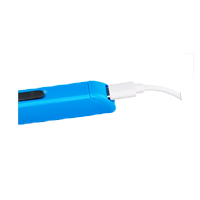 |
Plug in the adapter or power bank to AC power socket, indicatior light turns red. |
|
Put the filament loading button, green indicator light will stop flashing when it's ready for working. Double-click to start |
 |
 |
Double-click or keep pressing the filament button to start, and press one time can stop. Slip the oppsite speed controller to adjust the speed. |
| Open the black cover, and use the plastic screwdriver to turn the temperature switch, switch PLA/ABS (default as PLA). clockwise temperature up, anticlockwise temperature down, each level is 15℃. |
|
 |
Press the filament loading button to stop, and then double-click the unload filament button to automatically remove the filament. (Unload the filament after finished drawing)
|
Why choose us?
1.We are the 1st and the biggest 3D pen manufacturer in China with 10 years experience;
2.Professional OEM/ODM service meeting various demands;
3.Strict quality control ensuring superior product quality.
4.3D pen patents and CE, FCC, RoHS certifications.
5.One year warranty and 7/24 online support.
