Low temperature PCL material, safe for kids
Built-in rechargeable Li-Ion polymer battery, lasting for more than 1 hour
Low temperature PCL material, safe for kids
Built-in rechargeable Li-Ion polymer battery, lasting for more than 1 hour
Item no.:
LP 02Payment:
T/T, PayPal, Western UnionProduct origin:
ChinaColor:
Blue/Purple/Yellow/WhiteLead Time:
15-30 daysJER LP02- The safe low temperature 3D pen for Children
LP02 is low temperature 3D pen, which can be driven by built-in battery, power bank or computer USB output. It's safer than high temperature 3D pen for children.
Built-in rechargeable Li-Ion polymer battery with metal gear box and motor can last for more than 1 hour's continual working.
Its nozzle is wrapped by thermal insulation coating, which can prevent children from being burned.
Specification
| Product Name | LP02 3D pen | |||||
| Power supplier | AC/DC adapter , power bank or computer USB output | |||||
| Nozzle diameter | 0.7mm | |||||
| Printing Material | 1.75mm PCL | |||||
| Temparature | 100° ±10°℃ | |||||
| Speed adjust | unadjustable | |||||
| Pen size | 150*33*33mm | |||||
| Net weight: | 78g | |||||
| Warranty | One year warranty | |||||
| Certification | FCC, ROHS,CE | |||||
| Package content | 3D pen, USB cable, user manual, 3 color filament , 3pcs stencils | |||||
| Packing details: | 40pcs/CTN, W.:11Kg/CTN, | |||||
Product features
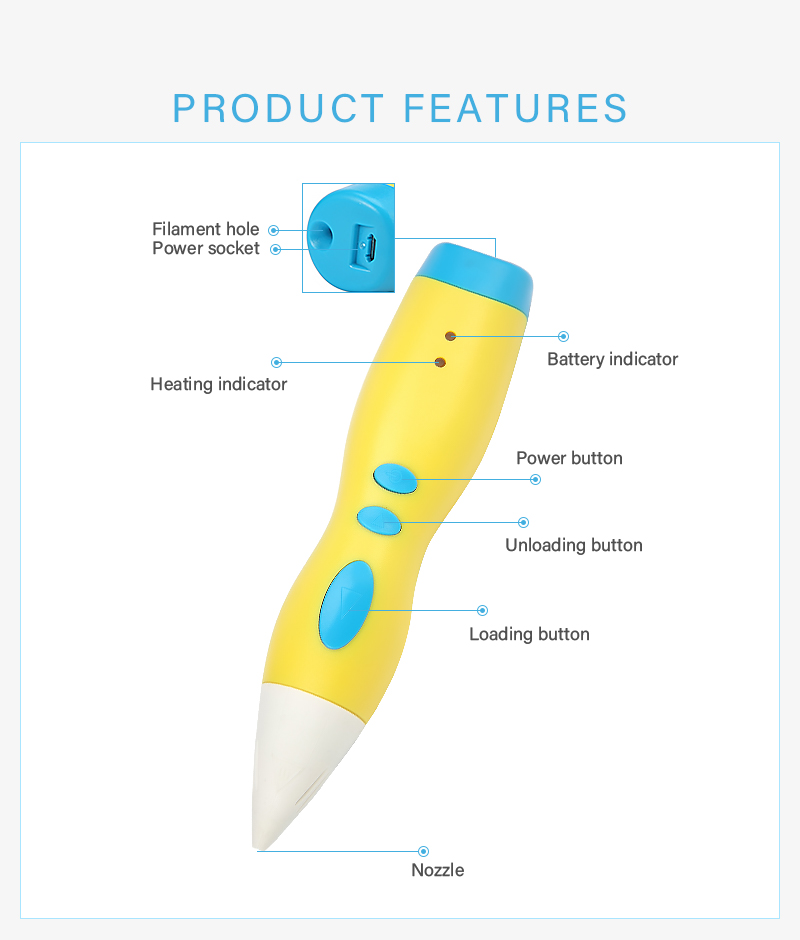
How to use LP02 low temperature 3D pen?
 |
Power supply Can be driven by built-in rechargeable Li-Ion polymer battery, power bank or computer USB output; Continuous work for more than an hour |
|
Power button Press power button for 3 seconds to turn on the pen, then the indicator light will change from red to green after 10 seconds. You can press loading button to load the PCL and press power button for 3 seconds to turn off when you're done. |
 |
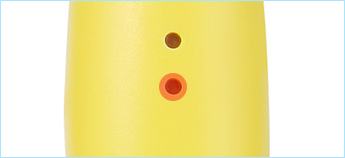 |
Indicator lights There are two indicator lights. One will be on when it is turned on and ready to work; another one is charging indicator: it turns red when charging, and turns green after fully recharged. when it turns red and keep flashing,you need to charge it again.(Note: When chargin indicator turns red and flashes faster, the pen will be powered off after 10 seconds.the light will turn to yellow means its temperauture increases 10℃ if you press the loading button and power button at the same time ) |
|
Loading button Click loading button to start feeding, load the PCL into the filament hole until it comes out of the nozzle , then press again to pause. |
|
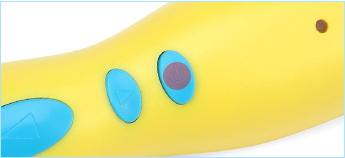 |
Unloading button Click unloading button to remove filament automatically, which takes about 15 seconds. (Note: it will be powered off automatically after 2 minutes) |
Why choose Jer 3d pen?
1.Profession. We have a mature R&D team that specializes in 3D pen design for more than 10 years;
2.Patented high quality accessories,which ensure the stability of our products;
4.OEM/ODM service helps to expand your brand;
5. ISO management system with strict quality control;
6. 3D pen patent and CE, FCC, RoHS certifications;
7. One Year warranty, and 7/24 online support.
