The cheaper,simple and lightweighted low temperature 3D pen, safer for kids
Built-in rechargeable Li-Ion polymer battery, integrated nozzle design avoiding leakage
The cheaper,simple and lightweighted low temperature 3D pen, safer for kids
Built-in rechargeable Li-Ion polymer battery, integrated nozzle design avoiding leakage
Item no.:
LP-03Payment:
T/T, PayPal, Western UnionPrice range:
1 - 1000/$10Color:
Blue/Green/Orange/WhiteLead Time:
15-30 daysJER LP03- Safe low temperature 3D pen for Children with more favorable price
LP03 printing pen is not only easy to operate, but also economical and practical
Built-in rechargeable Li-Ion polymer battery with plastic gear amkes less noise
Integrated nozzle design avoids leakage
Specification
| Product Name | LP03 3D pen | |||||
| Power supplier | AC/DC adapter , power bank or computer USB output | |||||
| Nozzle diameter | 0.9mm | |||||
| Printing Material: | 1.75mm PCL | |||||
| Temparature | 100° ±10°℃ | |||||
| Speed adjust: | 2 levels | |||||
| Pen size | 42*29*26mm | |||||
| Net weight: | 45g | |||||
| Warranty | One year warranty | |||||
| Certification | FCC, ROHS,CE | |||||
| Package content: | 3D pen, USB cable, user manual, 3 color filament , 3pcs stencils | |||||
| Packing details: | 30pcs/CTN, W.:6.8Kg/CTN, | |||||
Product features
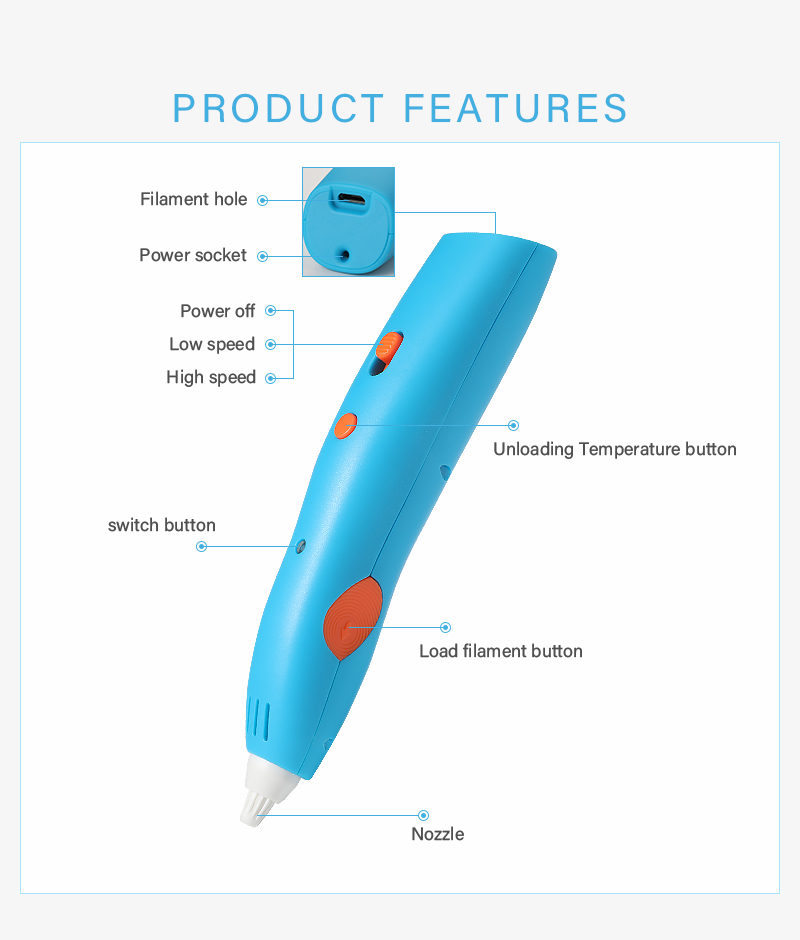
How to use RP580 3D pen?
 |
Power supply Can be driven by built-in rechargeable Li-Ion polymer battery, power bank or computer USB output; Continuous work for more than an hour |
|
Power button Switch power/speed button to 1 or 2 position, the indicator will flash, and it begins to heat automatically. It's ready to work when it stop flashing |
 |
 |
Indicator light Under power off mode, the indicator will turn red consistently during recharging, and it will turn green after fully charged. Under powered on mode, the indicatior will flash fast for three times to remind the recharging has started after connecting the USB cable, then the light will indicate the working status again. |
|
Loading button Click loading button once to start feeding when the light stops flashing, and load the PCL into the filament hole until it comes out of the nozzle , and press again to stop. |
 |
 |
Unloading button Click unloading button once to remove filament automatically, which takes 15 minutes.It will increase 10° if you keep press the unloading button for 3 seconds and indicator will turn red. (Note: it will be turned off automatically after 5 minutes. ) |
|
Power off Switch the power/speed button to 0 position to power off the pen, filament will be removed auntomatically. |
 |
Why choose Jer 3d pen?
1. Profession. We have a mature R&D team that specialized in 3D drawing pen design for more than 10 years;
2. JER has built 4 assembly lines, equipped with lots of sophisticated assemble machines and test devices;
3. OEM/ODM service helps to expand your brand;
4. ISO management system with strict quality control;
5. 3D pen patents and CE, FCC, RoHS certifications;
6. One Year warranty and 7/24 online support.
