Reliable physical language lab that works in demanding conditions and Offline
Reliable physical language lab that works in demanding conditions and Offline
Item no.:
HL-8090UTeacher part: Main software interface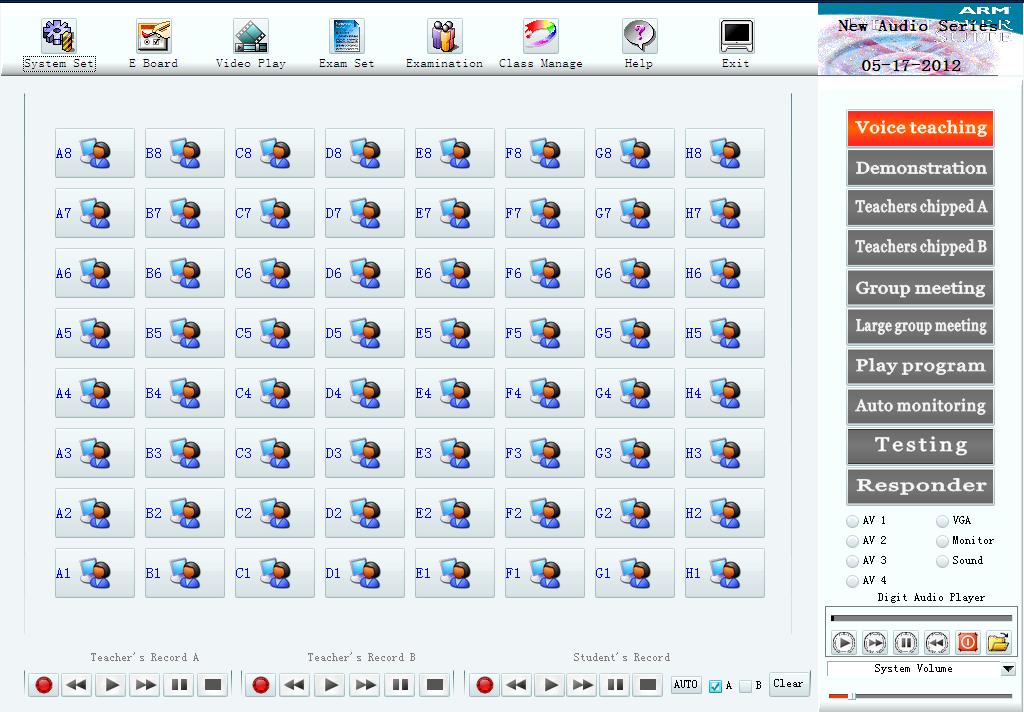
2 Function introduction
The software interface is divided into: Main function area; Auxiliary functional area; Student terminal control area; Peripheral control area and selection button menu. With an interface that shows the positions of students in the class, teachers can create student data by seat for control (allowing to set positions from 1-10 by column and from 1-12 by row). Teachers can edit directly and save through the software interface. Easy-to-use control interface with buttons representing functions including: Lecturing, modeling, teaching in combination with channel A or B recorders, group conversations (small groups/large groups), self-study programs for students to practice, student supervision, etc
organize inspection and evaluation, emulation to answer the first question,... The student icon on the software interface shows the default seat position or is installed by name up to 8 characters, at the student's position shows the priority order in the quick quiz or shows the multiple-choice answer in the case of the quick test. Teachers can transmit audio to any group of students or an entire class. Allows audio to be transmitted from any student or group of students in the classroom to the entire class. When group activities students discuss in groups, other groups cannot hear the content. When students speak, the other students in the class will hear the content.
Divide the class into many groups to practice communication at the same time, teachers can divide the class into small groups (half of each line, allowing up to 6 students/group) and large groups (all students on 1 line, allowing up to 12 students/group) for students to talk on their own. Teachers can participate in any group, at any time. It is allowed to create a minimum of two independent audio channels (Channels A, B) for students to choose and practice listening. Groups of students can simultaneously listen to one of 2 Cassett channels or other teaching resources. During the self-study process, students are allowed to call the teacher for support. The teacher can ask a question and the students emulate to answer the first question, the 6 students are the fastest to press the connection key with the teacher 1 time to conduct a conversation, the rest of the students listen to the discussion.
To help teachers organize multiple-choice tests, teachers can create multiple-choice tests that support up to 6 answer options A, B, C, D, E, F or True/False format. Teachers can organize a quick quiz to check the level of students' grasp of the lesson. The answers of each student are available right on the software. Teachers can organize a test with 1 question or 2 even/odd questions mixed randomly from the test data. Teachers can set the time for doing the test, the time for transferring questions on the student's computer, after the time for the test is up, the system will collect the student's work.
The system supports grading students' exams on the basis of the teacher's score scale, synthesizing, analyzing the exam and ranking. Teachers can use Mic to talk to students while transmitting audio from the computer to students to explain the lesson Teachers can converse with any student at any time Teachers can supervise any student, at any time. Teachers can choose the automatic supervision mode by setting the monitoring time, then the system will automatically monitor each student one by one.
Students can call the teacher for in-person help or get a quick reply Supports audio playback with many common formats such as: mp3, wav, mid, wma,... All the way up to high-quality formats like ogg, flac. Teachers can choose to adjust the playback speed of listening lessons fast or slow (for teacher devices using the Windows 10 operating system, teachers can choose and adjust at the following speeds: 0.25x, 0.5x, 1x, 1.5x, 2x, and EQ adjustment) without changing the sound quality. Teachers can record lectures directly for reference or re-listening. The software supports teachers to record lecture content on channel A, channel B and record students with the functions of turning on, stopping, recording, and rewinding forward and backward. Teachers can lock some buttons on the student's machine.
Teachers chipped A: Allows teachers to play content on channel A recorders and explain with a microphone, students will hear both the audio content being played and the teacher's explanation. Students who listen on channel B will not hear what the teacher is playing on channel A.
Teachers chipped B: Allows teachers to play content on channel B recorders and explain with a microphone, students will hear both what is being played and the teacher's explanation.
Students who listen on channel A will not be able to hear what the teacher is playing on channel B. Teachers can control the playback of audio data from external sources when connected to the system through the AV1, AV2, AV3, AV4 connection ports.
At that time, the system will broadcast the program to students according to channel A or B set by the teacher. Teachers can control the pronunciation to the external speaker system and broadcast the teacher's screen to the big screen in the classroom right on the software interface. Built-in electronic whiteboard, allowing teachers to write, draw (can choose the color of the pen), erase and explain on the computer window, and at the same time The Help function helps teachers look up features directly on the software. Language: Multilingual with English and Vietnamese.
